As a member of Master Lock’s Live Secure Safety Squad, I have been compensated for my time in creating content and receive samples for review. All opinions are my own.
Imagine a lock where there is no more fumbling for keys or having to remember a combination. All you need to do is touch a button on the lock for it to open because your smartphone is your combination/key. How great would that be? Well you can have that with Master Lock’s new Bluetooth Smart Padlocks.
As long as your phone is in proximity to the lock that’s all you need to open it! The Master Lock Vault eLocks app that works with their Bluetooth padlocks is available for both Android and Apple phones.
It’s easy to set the lock up on your device.
Snip the card and back packaging off the lock to get at the written instructions. On the sheet there is both an Activation Code and a manual combination which allows you to open the lock should you not have your phone with you.
You download and open the app, set up a Master Lock Vault account if you don’t already have one, press the + sign to add a lock and enter the activation code. Then you’ll see your lock on the screen. Be sure to have your Bluetooth setting enabled 🙂 The Master Lock Vault eLocks app makes it easy to manage multiple locks.
Initially it will tell you the lock is ‘unreachable.’ All you need to do to unlock the padlock though is touch the button in the middle of it. Voila! You’ll see your phone screen change from ‘unreachable’ to ‘unlocked’ before your very eyes.
The lock is initially set up with a 5 second relock. That means that when you press the button on the lock you need to pull the lock and release the shaft within 5 seconds or it will relock itself. You can change this in the lock settings to be as short as 4 seconds to as long as 60 seconds.
One of the great features of this lock is that you can add a guest to it. You can add a guest manually, from your contacts or add a guest you’ve used before. You can even set a specific time that they are able to have access to the lock. After you add the guest, they will be sent an e-mail and will have to sign up for a Master Lock Vault account (which is free). You have complete control on who has access to the lock at any time.
Should you need to unlock the padlock when you don’t have your phone, you can enter a directional combination to unlock it. Master Lock gives you one pre-loaded on the lock when you receive it, but you can change the code in the lock settings on the app. You can also put the lock into “Locker Mode” which turns the smartphone feature off and requires the directional code to be entered to unlock it.
Within the app you can view a history of when your lock was accessed and any changes that were made to its settings.
The Master Lock Bluetooth Smart Padlocks even let you know when someone has tried tampering with your lock! You’ll get an e-mail alerting you. The lock will reset itself after this happens. You may get a few e-mails when you’re first playing with your new lock (I actually found out about this feature because we were trying the Locker Mode out where you have to press the edges with a combination to open the lock and we entered it wrong!), but when you’re no where near your lock and you get an alert it’s nice to know!
The lock does run on a battery (CR2450) which is easily accessible to replace when you need to.
This particular Master Lock Bluetooth Smart Padlock 4400D ($49.99) is rated for indoor use, making it a great replacement for traditional padlocks that would be used for school, gym or work lockers, trunks in dorm rooms or other items that you may keep secure in sheltered spaces. There is also one (4401DLH) that is for outdoor use. They have all the quality and security of the Master Lock brand that you trust, and the advantage of not needing a key or remembering a combination.
What do you think of this new Master Lock Bluetooth Smart Padlock?


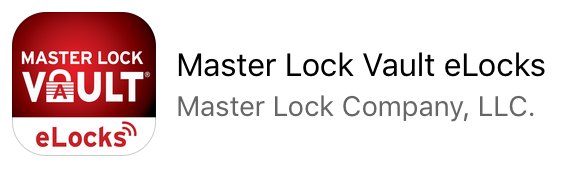





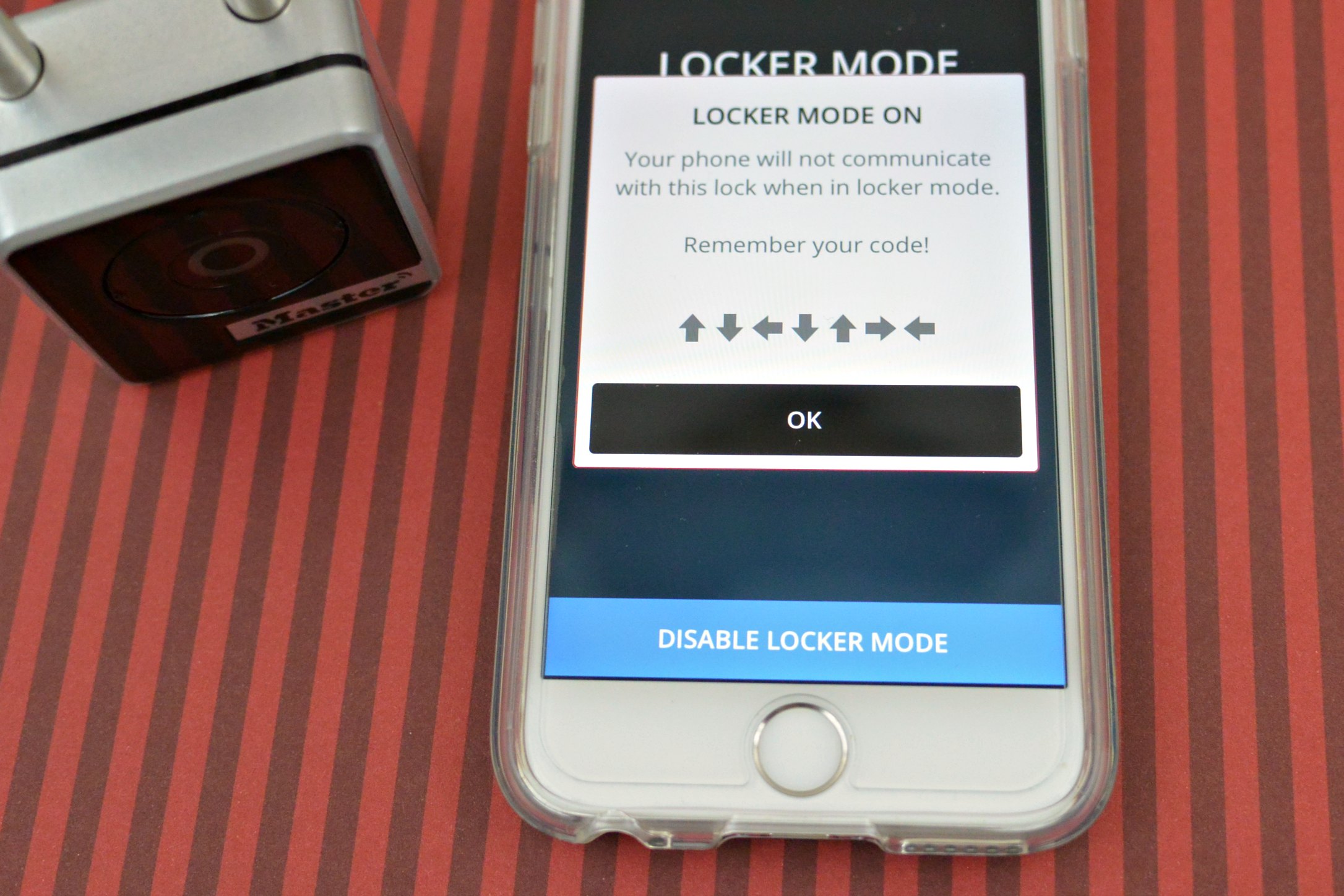
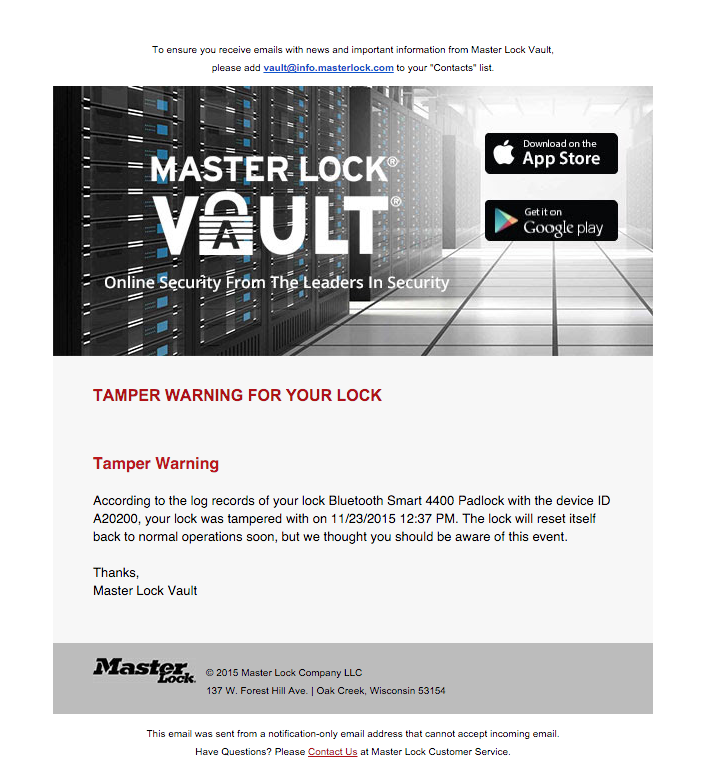


 Tammy Litke is a Dallas blogger, blogging since 2008. She loves to watch movies, play video games, spend time in the kitchen, and travel. Between recipes and reviews you’ll find many helpful and some just plain funny posts on her blog. Welcome, pull up a chair and stay for a while!
Tammy Litke is a Dallas blogger, blogging since 2008. She loves to watch movies, play video games, spend time in the kitchen, and travel. Between recipes and reviews you’ll find many helpful and some just plain funny posts on her blog. Welcome, pull up a chair and stay for a while!
Nice technology.
I think that’s really awesome! We’re going to be doing everything with our smart phones pretty soon!